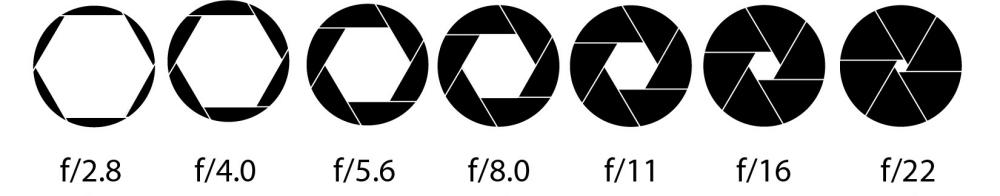
Definition
The opening of a lens is the ratio of the Focal length distance and b>Diameter of the aperture (N = F / D). The diaphragm being the mechanical element which reduces the opening between the lens and the sensor.
N is a number without units, commonly denoted F / # where # is the aperture diameter of the diaphragm.
Change the aperture is to act on:
- Brightness
- Mechanically, the more the diaphragm is closed, the less light enters the housing.
- Depth of field
- The higher the aperture open, the smaller the region of space in which the subject is in focus.
- Optical aberrations
- The higher the aperture open, the more you will see the optical defects due to the lens.
For more information, please visit Wikipedia
Digital Camera Modes
- Full Automatic
- In this mode, the camera controls all parameters in order to offer you the best possible configuration. But this configuration is not done to make long exposures, so this mode will be totally useless to Light Painting.
- Program Mode
- On Program Mode (P for Nikion & Canon ), lthe camera calculates the exposure speed and perfect opening through its specific algorithms. However you have control over the other parameters, particularly the ISO sensitivity.
- Shutter Priority Mode
- On Shutter Priority Mode (S for Nikon | Tv for Canon), you set the exposure time, the device then determines the aperture according to the illumination.
- Aperture Priority Mode
- In Aperture Priority Mode (A for Nikon | Av for Canon), it's the opposite, you set the aperture and this is the device that determines the exposure time depending on the brightness.
- Fully Manual Mode
- In this mode (M for Nikon & Canon ), you take control over all critical parameters. The camera controls more than nothing, he runs. It's up to you to find the best configuration. This is the best mode for long exposures and therefore the one to use for Light Painting.
Depth of field
The depth of field is the area of space in which the subject must be so that it is in focus.
The size of the area depends on the distance of focus, the aperture and the size of the sensor. Control of depth of field allows to highlight a subject. Higher the depth of field is, the more the subject is integrated in its environment. By contrast, over the depth of field is small, the more the subject is isolated. The foreground and backgrounds are then more or less blurred.
Use the aperture to make Light Painting
When we perform long exposure photography, we mostly use low diaphragm openings, even very low. This is explained by the need to reduce the amount of light that reaches the sensor. This specificity of Light Painting allows to have a large depth of field, which may prove handy.
This is generally one of the settings who give best results.
But the use of the aperture allows to also consider much more!
- Decrease brightness
- When working in a bright environment, the lower ISO is not enough! To achieve an long enough exposure time, two solutions exist, reduce the aperture or use filters. Reduce the aperture is usually the most effective solution.
- Supprimer les parasites
- Reducing the aperture attenuates parasitic effects (blur and halos) that appear around the drawings when working in dark environments. These effects, totally normal, not always very beautiful and often pollute the readability of drawings.
- Depth of field
- Any photographer knows, nothing like a very small aperture for maximum depth of field. When making Light Painting, we mostly work with a viewing angle as wide as possible, or with a wide angle lens, in order to make the most of this space, it is better that everything is as net as possible.
Goal: Making Light Painting or Light Graff with ambient light.
- The scene
- Choose a place where light does not fail, indoors and outdoors. Please note, not too much light!
- Scope
- After installing the scene, do some scoping tests to see the configurations proposed by your camera. To do this, put your camera in automatic mode and made some pictures. This test will be interesting for comparisons with next pictures.
- Exposure time
- We will try to take a picture with an exposure time of 5 seconds. It's very short, but it should give us enough time to do few drawings! So set your camera to an exposure of 5 seconds.
- ISO sensitivity
- Minimize the ISO sensitivity of the device, ideally, a dSLR can go down to ISO 100.
- Aperture
Now ISO and exposure time are set, it remains to find the right opening to get a photo with the exposure (brightness) that will be comparable to those of our tests in automatic mode. To do this, go to the lowest aperture and increase step by step until you have a correct result.
By observing the results, we quickly noticed what settings best match. Here, aperture F / 25 and F / 18 clearly seem best suited. Other openings give too bright image.
- Trick
- Much of the modern SLR cameras offer tools to facilitate manual or semi-automatic setup. In particular, a contrast gauge that calculates in real time the brightness "theoretical" of the picture depending on the chosen settings. These functions are available for all exposure times, provided it is fixed. Feel free to use it to save time.
- Shoot it!!!
In the first photo, we chose the aperture of F / 20, which seemed to be the best compromise for the image, the light from the lamp is saturated, but still net.
For the second photo, we chose the aperture of F / 25 which makes a little darker image, however the light of the lamp is not saturated and allow expressing the color.
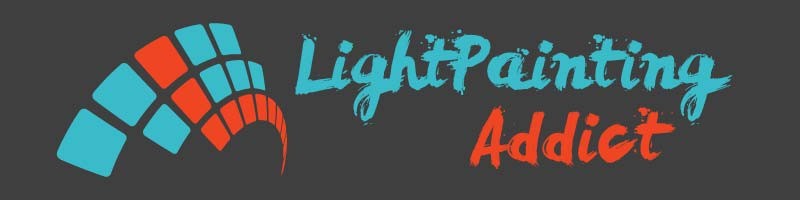











Comments
Leave your comment